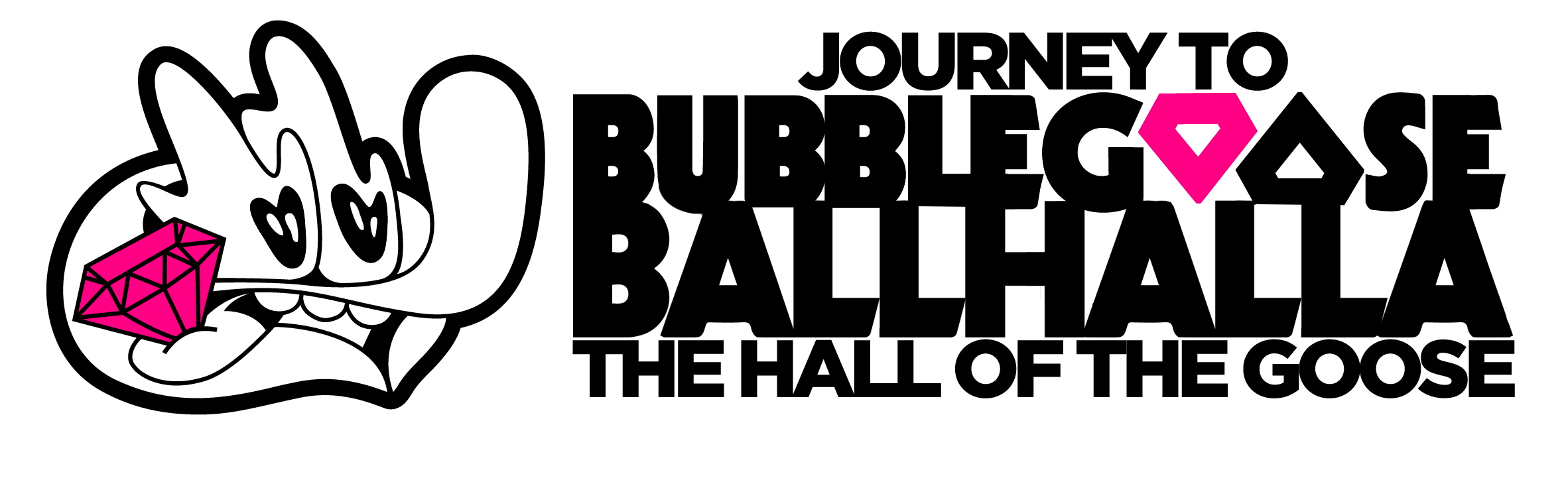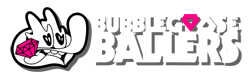Buy a Baller
So, you’re wanting to join the Flock and make a name for yourself in Ballerwood? We’ve put together a full guide to take you from zero to hero in one sitting. LFGOOSE!!!
how to set up a solana wallet
There are a number of wallets to choose from, but we recommend Phantom or Solflare. Phantom is the most popular, so we will use it in this demonstration. These wallets have mobile app versions as well, but we will only be covering the desktop process.
- Visit the Phantom website and download the web extension for your browser of choice.
- After installing the extension, click on “Create New Wallet” and follow the steps.
- Important: Physically write down your seed phrase and store it in a safe place. For security reasons, never save it on your phone via notes/pictures. If you lose access to your wallet and don’t have this seed phrase, your NFTs will be permanently lost.
Where to buy SOL
SOL is Solana’s native token, used to pay for on-chain transactions, smart contract fees, and for earning passive income via staking
Currently 80 crypto exchanges are selling the SOL token. The ones with the best user experience are Coinbase, Binance, Crypto.com
Most exchanges are very easy to use, with the quickest process being to swap your $USD to SOL directly. With all of them having a quick How-To guide in the support sections
Once you have exchanged your traditional currency for SOL and can withdraw your crypto, the next step is sending your SOL from the exchange to your Phantom Wallet
Transfer your SOL to Phantom
Click through to the Withdraw section of your exchange and select SOL as the token.
Open your Phantom wallet and click the “Account 1” at the top of the wallet. This should copy your wallet address for you.
Paste your address into the withdrawal section of your exchange and type the number of tokens you wish to send
Double check that all of the information is correct, then confirm and finalize the transaction. Your funds should arrive in your Phantom wallet within a minute.
Now we have some SOL, we can use this to Mint NFTs or purchase NFTs from Marketplaces like: Magic Eden or Tensor
Finding Bubblegoose NFTs
The SOL is in your wallet and you are ready to buy your first Bubblegoose Baller. Head over to Magic Eden or Tensor and search for “Bubblegoose”
Click on our name and you will be directed to the collection page

Connect your wallet
At the top-right corner of the page, you will see “Connect Your Wallet”. Click this.
Ensure that Solana is selected as the network at the top of the pop-up window, then click the button “Phantom Detected”
This will create another popup window from your Phantom Wallet asking you to Connect to this app. Click Connect and sign the transaction.
Now, your wallet is connected to the marketplace and you are ready to buy your first Bubblegoose Baller.
LETS GO SHOPPING!
Selecting Your Bubblegoose NFT
From here we can select your favorite Bubblegoose Baller to buy. You can use a different filtering options to select which one, if you don’t want to buy from the floor
You can sort by: Price, Traits, Rank, When listed
Once you have selected an NFT, we recommend you click on the 3 small dots, so you can see all the traits, and rarity of each one
buying your bubblegoose NFT
Once you have found the perfect Bubblegoose Baller, you can click on the “Buy now” button.
The Phantom Wallet extension will pop up with the Transaction cost for this purchase. Click approve and the transaction should be complete within a matter of seconds. Then, the Baller will no longer be listed on the marketplace and is now in your wallet!
If you click on your Phantom Wallet extension, then click on the four squares at the bottom, it will show you all of your NFTs. Here is where you will find your brand new Bubblegoose Baller, and all the others to come in the future. Bubblegoose Ballers is addicting.